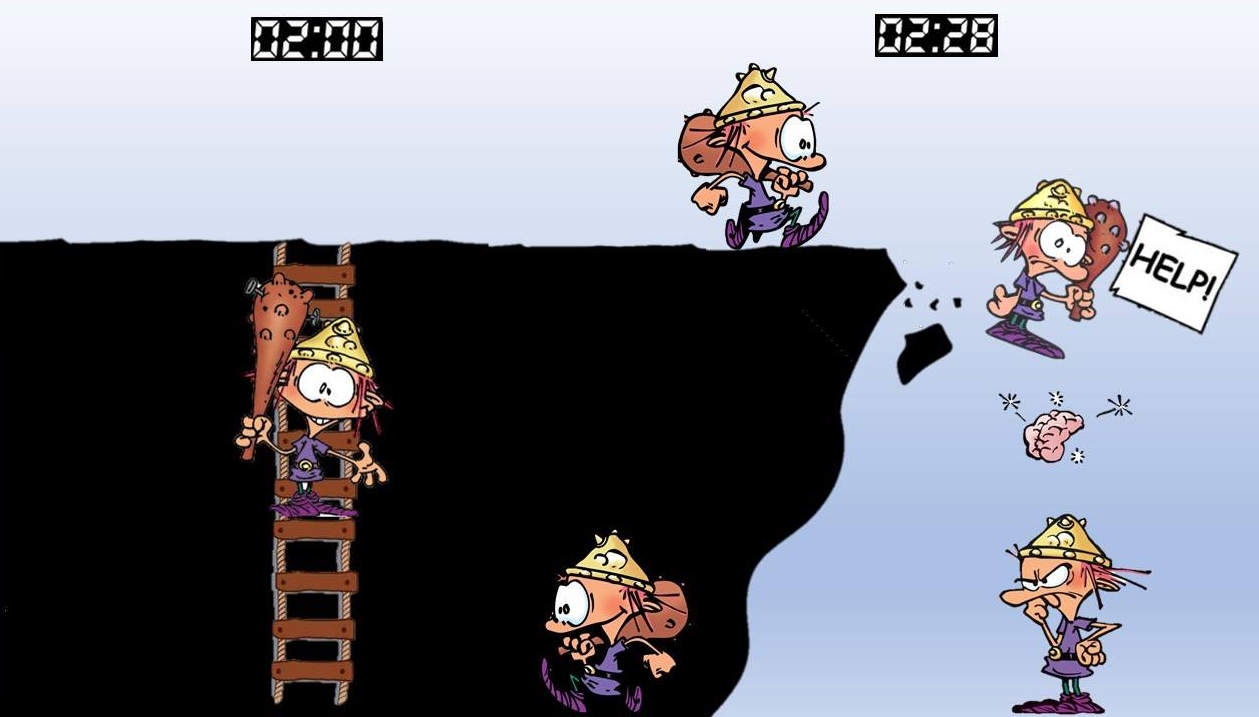Point-in-time Recovery, target 2020
Nordic PGDay
Stefan Fercot
(24 March 2020)
Who Am I?
- Stefan Fercot
- aka. pgstef
- https://pgstef.github.io
- PostgreSQL user since 2010
- pgBackRest fan
- @dalibo since 2017
Dalibo
- Services
 Support |
 Training |
 Advice |
- Based in France
- Contributing to PostgreSQL community
Introduction
- What is WAL?
- Point-In-Time Recovery (PITR)
- WAL archives
- File-system-level backup
- Restore
- PITR Tools
What is WAL?
- write-ahead log
- transaction log (aka xlog)
- usually 16 MB (default)
--wal-segsizeinitdb parameter to change it
- pg_xlog (<= v9.6) -> pg_wal (v10+)
- designed to prevent data loss in most situations
Write-Ahead Log (WAL)
- transactions written sequentially
- COMMIT when data are flushed to disk
- WAL replay after a crash
- make the database consistent
Data modifications
- transactions modify data in
shared_buffers - checkpoints and background writer…
- … push all dirty buffers to the storage
Data modifications (2)
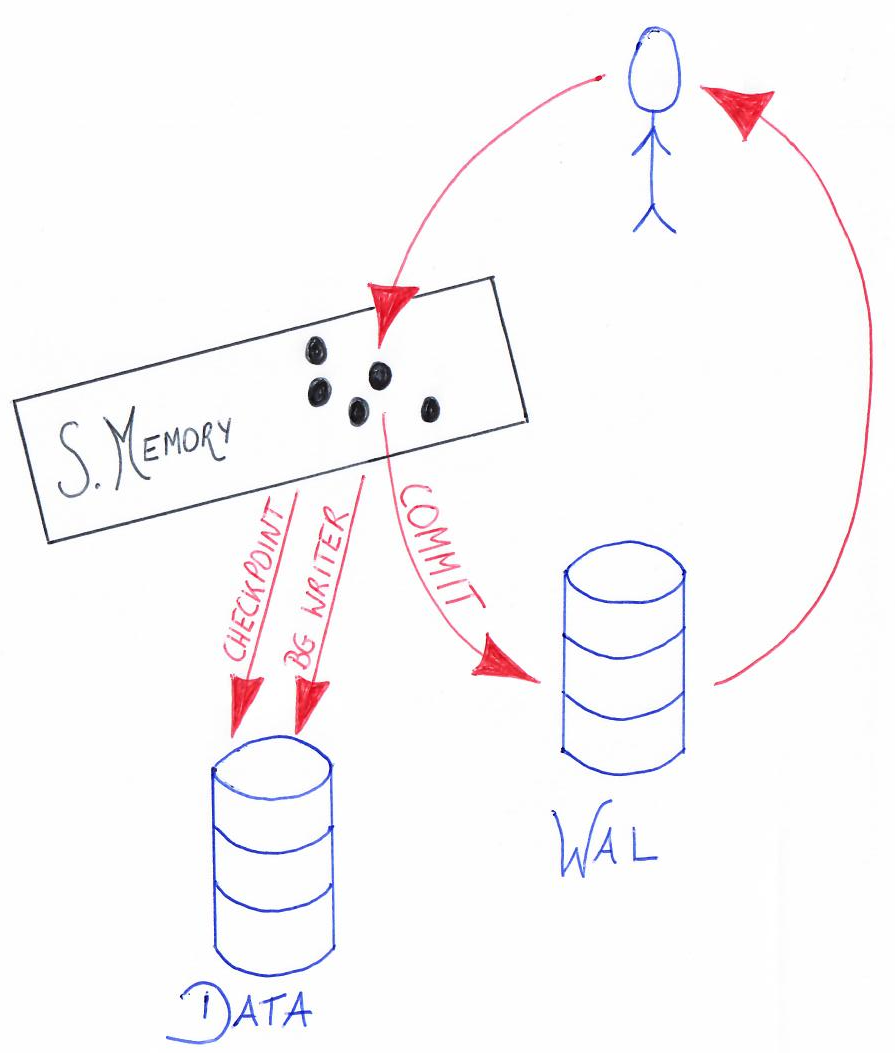
Point-In-Time Recovery (PITR)
- combine
- file-system-level backup
- continuous archiving of WAL files
- restore the file-system-level backup and replay archived WAL files
Benefits
- live backup
- less data-losses
- not mandatory to replay WAL entries all the way to the end
Drawbacks
- complete cluster backup…
- … and restore
- big storage space (data + WAL archives)
- WAL clean-up blocked if archiving fails
- not as simple as
pg_dump
WAL archives
- 2 possibilities
- archiver process
pg_receivewal(via Streaming Replication)
Archiver process
- configuration (
postgresql.conf)wal_level = replicaarchive_mode = onoralwaysarchive_command = '... some command ...'archive_timeout = 0
- don’t forget to flush the file on disk!
pg_receivewal
- archiving via Streaming Replication
- writes locally WAL files
- supposed to get data faster than the archiver process
- replication slot advised!
Benefits and drawbacks
- archiver process
- easy to setup
- maximum 1 WAL possible to lose
pg_receivewal- more complex implementation
- only the last transactions are lost
File-system-level backup
pg_basebackup- manual steps
pg_basebackup
- takes a file-system-level copy
- using Streaming Replication connection(s)
- collects WAL archives during (or after) the copy
- no incremental backup
Manual steps
pg_start_backup()- manual file-system-level copy
pg_stop_backup()
pg_start_backup()
SELECT pg_start_backup (
label: arbitrary user-defined textfast: immediate checkpoint?exclusive: exclusive mode?
)
Exclusive mode
- easy to use but deprecated since 9.6
pg_start_backup()- writes
backup_label,tablespace_map
- writes
- works only on primary servers
Non-exclusive mode
pg_stop_backup()- executed in the same connection as
pg_start_backup()! - returns
backup_labelandtablespace_mapcontent
- executed in the same connection as
Data copy
- copy data files while PostgreSQL is running
- PGDATA directory
- tablespaces
- inconsistency protection with WAL archives
- ignore
postmaster.pid,postmaster.opts,pg_internal.initlog,pg_wal,pg_replslot,…
- don’t forget configuration files!
pg_stop_backup()
SELECT * FROM pg_stop_backup (
- exclusive
- wait_for_archive
)
- on primary server
- automatic switch to the next WAL segment
- on standby server
- consider using
pg_switch_wal()on the primary…
- consider using
Summary
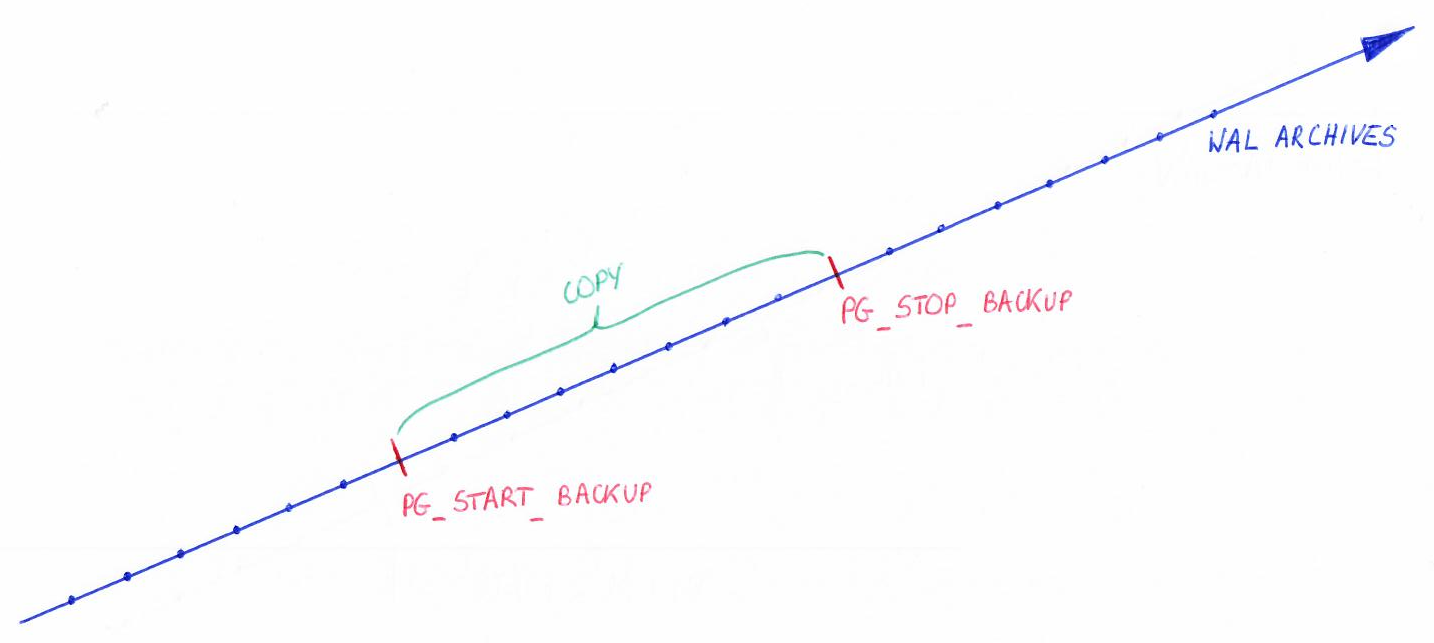
Restore
- recovery procedure is simple but…
- must be followed carefully!
Recovery steps (1/5)
- stop the server if it’s running
- keep a temporary copy of your PGDATA / tablespaces
- or at least the
pg_waldirectory
- or at least the
- remove the content of PGDATA / tablespaces directories
Recovery steps (2/5)
- restore database files from your file system backup
- pay attention to ownership and permissions
- verify tablespaces symbolic links
- remove content of
pg_wal(if not already the case) - copy unarchived WAL segment files
Recovery steps (3/5)
- configure the recovery…
- before v12:
recovery.conf - after:
postgresql.conf+recovery.signal
- before v12:
restore_command = '... some command ...'- prevent ordinary connections in
pg_hba.confif needed
PostgreSQL 12
Integrate recovery.conf into postgresql.conf
recovery.conf settings are now set in postgresql.conf (or other GUC
sources). Currently, all the affected settings are PGC_POSTMASTER;
this could be refined in the future case by case.
Recovery is now initiated by a file recovery.signal. Standby mode is
initiated by a file standby.signal. The standby_mode setting is
gone. If a recovery.conf file is found, an error is issued.
...
pg_basebackup -R now appends settings to postgresql.auto.conf and
creates a standby.signal file.# 2dedf4d9a899b36d1a8ed29be5efbd1b31a8fe85
Recovery steps (4/5)
- recovery target:
recovery_target_name,recovery_target_timerecovery_target_xid,recovery_target_lsnrecovery_target_inclusive
- timeline to follow:
recovery_target_timeline
- action once recovery target is reached?
recovery_target_actionpg_wal_replay_resume
Recovery steps (5/5)
- start the server
- watch the restore process
- until consistent recovery state reached
- inspect your data
LSN
- log sequence number
- position of the record in WAL file
- provides uniqueness for each WAL record
Timelines
- archive recovery complete -> new timeline
- part of WAL segment file names
- to identify the series of WAL records generated after that recover
.historyfiles
recovery_target_timeline- default:
latest(v12+) orcurrent(< v12)
- default:
Timelines (2)
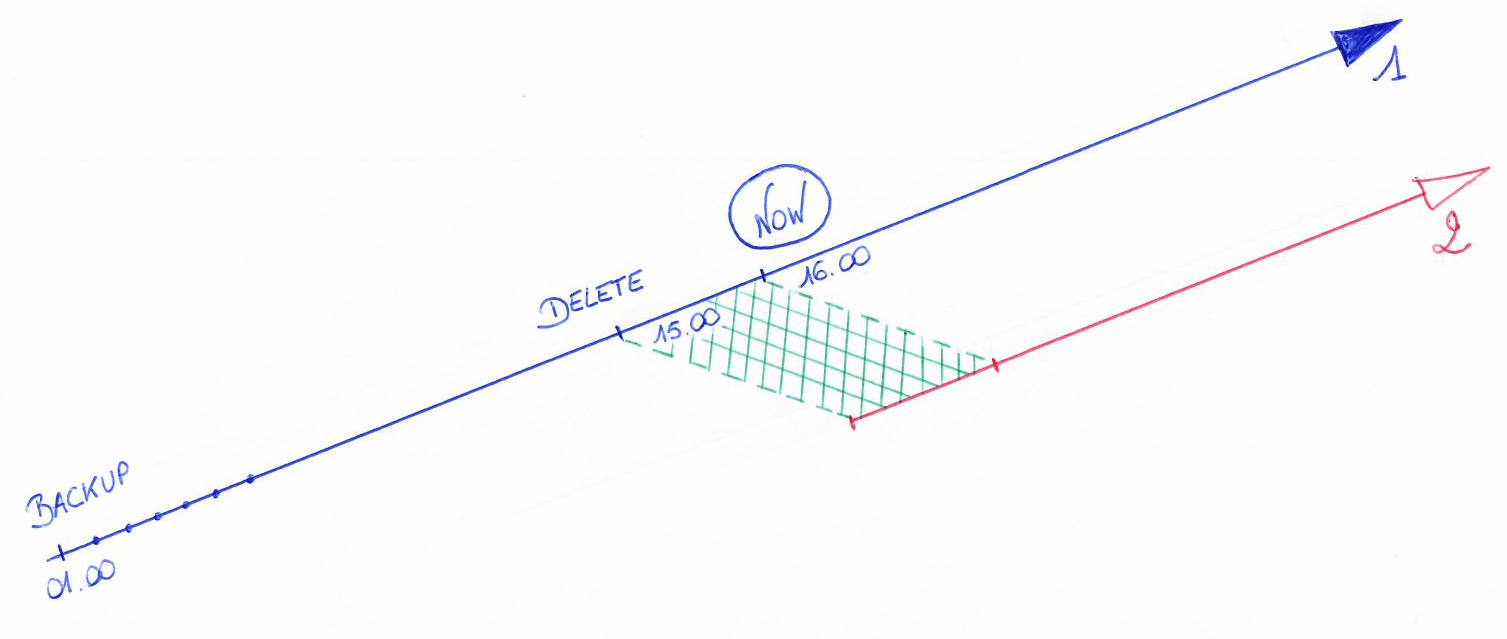
WAL filename
- 000000010000000200000003
- 00000001 : timeline
- 00000002 : wal
- 00000003 : segment
- hexadecimal
- 000000010000000000000001
- 0000000100000000000000FF
- 000000010000000100000000
- …
PITR Tools
- tools make life easier
- pgBackRest
- pitrery
- Barman
- WAL-G
- providing
- backup, restore, purge methods
- archiving commands
pgBackRest
- written in C (since version 2.21)
- custom protocol
- local or remote operation (via SSH)
- full/differential/incremental backup
- parallel, asynchronous WAL push and get
- Amazon S3 support
pitrery
- set of Bash scripts
archive_walpitreryrestore_wal
- push mode (SSH)
- mono-server
- tar or rsync backup method
Barman
- written in Python
- remote backups (pull mode)
- via SSH
- or Streaming Replication
- handles multiple servers
pg_receivewal&pg_basebackupsupport
WAL-G
- written in Go
- based on WAL-E
- storage
- Amazon S3
- Google Cloud
- Azure
- local
What is a good database backup tool?
- usable
- documentation & support
- out-of-box automatization of various routines
- scalable
- parallel execution
- compression
- incremental & differential backups
- reliable
- Schrödinger’s backup law
- The condition of any backup is unknown until a restore is attempted
- Schrödinger’s backup law
WAL archives
| archive_command | restore_command | pg_receivewal |
|
|---|---|---|---|
| pgBackRest | YES (+ archive-async) |
YES (+ archive-async) |
NO |
| pitrery | YES | YES | NO |
| Barman | YES | YES | YES |
| WAL-G | YES | YES (+ wal prefetch) |
NO |
Encryption
| method | ||
|---|---|---|
| pgBackRest | YES | aes-256-cbc |
| pitrery | NO | |
| Barman | NO | |
| WAL-G | YES | S3 server-side / libsodium |
Parallel execution
| backup, restore | archiving | parameters | |
|---|---|---|---|
| pgBackRest | YES | YES | process-max |
| pitrery | NO | NO | |
| Barman | YES rsync | NO | parallel_jobs |
| WAL-G | YES | YES | WALG_*_CONCURRENCY |
Compression
| backups | archives | how? | |
|---|---|---|---|
| pgBackRest | YES | YES | gzip |
| pitrery | YES tar | YES | gzip, pigz, bzip2,… |
| Barman | NO | YES | gzip, pigz, bzip2,… |
| WAL-G | YES | YES | lz4, lzma, brotli |
Network
| network compression | bandwidth limit | |
|---|---|---|
| pgBackRest | YES | NO |
| pitrery | NO | YES rsync |
| Barman | YES rsync | YES rsync |
| WAL-G | NO | YES |
Incremental backups
| how? | ||
|---|---|---|
| pgBackRest | YES | --type=incr--type=diff |
| pitrery | YES rsync | hardlinks |
| Barman | YES rsync | hardlinks |
| WAL-G | YES | WALG_DELTA_MAX_STEPS WALG_DELTA_ORIGIN |
Useful resources
Conclusion
- PITR is
- reliable
- fast[er than
pg_dump] - continuous
- tools make life easier
- choose wisely…
- validate your backups!
Questions?