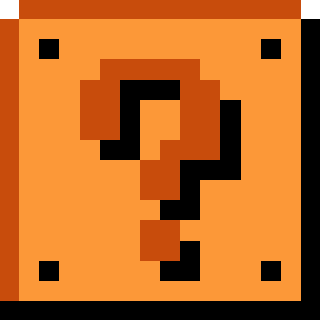pgBackRest Schrödinger’s backups
FOSDEM PostgreSQL Devroom
Stefan Fercot
(2 February 2020)
Who Am I?
- Stefan Fercot
- aka. pgstef
- https://pgstef.github.io
- PostgreSQL user since 2010
- pgBackRest fan
- @dalibo since 2017
Dalibo
- Services
 Support |
 Training |
 Advice |
- Based in France
- Contributing to PostgreSQL community
Introduction
- pgBackRest
- what is it ?
- typical use cases
- check_pgbackrest
- what do we have to monitor and how to do it ?
Write-Ahead Log (WAL)
- transactions written sequentially
- COMMIT when data are flushed to disk
- WAL replay after a crash
- make the database consistent
Point-In-Time Recovery (PITR)
- combine
- file-system-level backup
- continuous archiving of the WAL files
- restore the file-system-level backup and replay the archived WAL files
- not mandatory to replay the WAL entries all the way to the end
pgBackRest
- aims to be a simple, reliable backup and restore system
- written in C (since version 2.21)
- custom protocol
- local or remote operation (via SSH)
- multi-process
- full/differential/incremental backup
- backup rotation and archive expiration
- parallel, asynchronous WAL push and get
- Amazon S3 support
- encryption
- …
Setup - Archiving
Initialization
$ pgbackrest --stanza=my_stanza stanza-create
P00 INFO: stanza-create command begin 2.23: ...
P00 INFO: stanza-create command end: completed successfully
$ pgbackrest --stanza=my_stanza check
P00 INFO: check command begin 2.23: ...
P00 INFO: WAL segment 000000010000000000000001 successfully archived to ...
P00 INFO: check command end: completed successfullyFull backup
$ pgbackrest --stanza=my_stanza --type=full backup
P00 INFO: backup command begin 2.23: ...
P00 INFO: execute non-exclusive pg_start_backup() with label "...":
backup begins after the requested immediate checkpoint completes
P00 INFO: backup start archive = 000000010000000000000003, lsn = 0/3000060
P00 INFO: full backup size = 24.2MB
P00 INFO: execute non-exclusive pg_stop_backup() and wait for all WAL segments
to archive
P00 INFO: backup stop archive = 000000010000000000000003, lsn = 0/3000138
P00 INFO: new backup label = 20200131-150158F
P00 INFO: backup command end: completed successfully
P00 INFO: expire command begin 2.23: ...
P00 INFO: expire command end: completed successfullyDifferential backup
$ pgbackrest --stanza=my_stanza --type=diff backup
P00 INFO: backup command begin 2.23: ...
P00 INFO: last backup label = 20200131-150158F, version = 2.23
P00 INFO: execute non-exclusive pg_start_backup() with label "...":
backup begins after the requested immediate checkpoint completes
P00 INFO: backup start archive = 000000010000000000000005, lsn = 0/5000028
P00 INFO: diff backup size = 24.2MB
P00 INFO: execute non-exclusive pg_stop_backup() and wait for all WAL segments
to archive
P00 INFO: backup stop archive = 000000010000000000000005, lsn = 0/5000138
P00 INFO: new backup label = 20200131-150158F_20200131-150245D
P00 INFO: backup command end: completed successfully
P00 INFO: expire command begin 2.23: ...
P00 INFO: expire command end: completed successfullyIncremental backup
$ pgbackrest --stanza=my_stanza --type=incr backup
P00 INFO: backup command begin 2.23: ...
P00 INFO: last backup label = 20200131-150158F_20200131-150245D, version = 2.23
P00 INFO: execute non-exclusive pg_start_backup() with label "...":
backup begins after the requested immediate checkpoint completes
P00 INFO: backup start archive = 000000010000000000000007, lsn = 0/7000028
P00 INFO: incr backup size = 24.2MB
P00 INFO: execute non-exclusive pg_stop_backup() and wait for all WAL segments
to archive
P00 INFO: backup stop archive = 000000010000000000000007, lsn = 0/7000138
P00 INFO: new backup label = 20200131-150158F_20200131-150410I
P00 INFO: backup command end: completed successfully
P00 INFO: expire command begin 2.23: ...
P00 INFO: expire command end: completed successfullyINFO command
$ pgbackrest info --stanza=my_stanza
stanza: my_stanza
status: ok
cipher: none
db (current)
wal archive min/max (12-1): 000000010000000000000003/000000010000000000000007
full backup: 20200131-150158F
timestamp start/stop: 2020-01-31 15:01:58 / 2020-01-31 15:02:14
wal start/stop: 000000010000000000000003 / 000000010000000000000003
database size: 24.2MB, backup size: 24.2MB
repository size: 2.9MB, repository backup size: 2.9MB
...Typical use cases
- Local storage
- Remote storage
- S3 storage
Local storage (1)
--repo-type
Repository Type Option (--repo-type)
Type of storage used for the repository.
The following repository types are supported:
cifs - Like posix, but disables links and directory fsyncs
posix - Posix-compliant file systems
s3 - AWS Simple Storage ServiceBe careful with CIFS !
Remote storage (2)
- pgsql-srv
[global]
repo1-host=backup-srv
repo1-host-user=postgres
...
[my_stanza]
pg1-path=/var/lib/pgsql/12/data- backup-srv
Command execution with remote storage
- pgsql-srv
archive_command- restore
- backup-srv
- backup
S3 storage (3)
check_pgbackrest

Installation
$ sudo yum install nagios-plugins-pgbackrest-1.7-1.noarch.rpm
#===============================================================================
Package Repository
#===============================================================================
Installing:
nagios-plugins-pgbackrest nagios-plugins-pgbackrest-1.7-1.noarch
Installing for dependencies:
nagios-common epel
nagios-plugins epel
perl-IO-Tty base
perl-JSON base
perl-Net-SFTP-Foreign epel
perl-Sort-Key epel
#===============================================================================Available services
Retention
- Fails when
- the number of full backups is less than
--retention-full - the newest backup is older than
--retention-age - the newest full backup is older than
--retention-age-to-full
- the number of full backups is less than
--retention-full
--output=human
$ check_pgbackrest --stanza=my_stanza
--service=retention --retention-full=1 --output=human
Service : BACKUPS_RETENTION
Returns : 0 (OK)
Message : backups policy checks ok
Long message : full=1
Long message : diff=1
Long message : incr=1
Long message : latest=incr,20200131-150158F_20200131-150410I
Long message : latest_age=2m24sMultiple arguments together
$ check_pgbackrest --stanza=my_stanza
--service=retention --retention-full=1 --output=human
--retention-age=24h --retention-age-to-full=7d
Service : BACKUPS_RETENTION
Returns : 0 (OK)
Message : backups policy checks ok
Long message : full=1
Long message : diff=1
Long message : incr=1
Long message : latest=incr,20200131-150158F_20200131-150410I
Long message : latest_age=2m47s
Long message : latest_full=20200131-150158F
Long message : latest_full_age=5mWhatever the backups location ?
Only based on pgbackrest info output!
WALs archives check
- The
pgbackrest infocommand- shows the oldest (min) archive and the most recent one (max)
- doesn’t check if all the archives in between are really on the disk
- doesn’t give the age of the most recent archive (until 2.21)
- …
How ?
- 000000010000000200000003
- 00000001 : time-line
- 00000002 : wal
- 00000003 : segment
- initdb
--wal-segsize=size- since v11
- by default 16MB
- 256 segments per wal (>= v9.3)
Check for each segment, wal after wal!
Time-line switch
- Segment : 000000010000000000000009
Example : Oops (1)
Local storage (1)
--output=human
$ check_pgbackrest --stanza=my_stanza
--service=archives --repo-path=/var/lib/pgbackrest/archive --output=human
Service : WAL_ARCHIVES
Returns : 0 (OK)
Message : 81 WAL archived
Message : latest archived since 1m59s
Long message : latest_archive_age=1m59s
Long message : num_archives=81
Long message : archives_dir=/var/lib/pgbackrest/archive/my_stanza/12-1
Long message : min_wal=000000010000000000000003
Long message : max_wal=000000010000000000000053
Long message : oldest_archive=000000010000000000000003
Long message : latest_archive=000000010000000000000053
Long message : latest_bck_archive_start=000000010000000000000007
Long message : latest_bck_type=incrOops (2)
$ rm -rf [...]/archive/my_stanza/12-1/0000000100000000/00000001000000000000001*
$ pgbackrest info --stanza=my_stanza
stanza: my_stanza
status: ok
cipher: none
db (current)
wal archive min/max (12-1): 000000010000000000000003/000000010000000000000053
...pgBackRest doesn’t report any error!
Oops (3)
$ check_pgbackrest --stanza=my_stanza
--service=archives --repo-path=/var/lib/pgbackrest/archive --output=human
Service : WAL_ARCHIVES
Returns : 2 (CRITICAL)
Message : wrong sequence or missing file @ '000000010000000000000010'
...
Message : wrong sequence or missing file @ '00000001000000000000001F'
...
Long message : min_wal=000000010000000000000003
Long message : max_wal=000000010000000000000053
Long message : oldest_archive=000000010000000000000003
Long message : latest_archive=000000010000000000000053
Long message : latest_bck_archive_start=000000010000000000000007
Long message : latest_bck_type=incr- WARNING if missing archive <
latest_bck_archive_start- CRITICAL otherwise
Remote storage (2)
- from pgsql-srv
- consider remote storage with
--repo-hostand--repo-host-user Net::SFTP::Foreign
- consider remote storage with
- from backup-srv
- consider local storage
--repo-host, --repo-host-user
S3 storage (3)
- Get
repo1-s3-keyandrepo1-s3-key-secret- from pgBackRest configuration
Config::IniFiles
- Connection API
Net::Amazon::S3
--repo-s3, --repo-s3-over-http
Go further
--ignore-archived-before- ignores the archived WALs generated before the provided interval
- used to only check the latest archives
--ignore-archived-after- ignores the archived WALs generated after the provided interval
- used under heavy archiving load
--latest-archive-age-alert- defines the max age of the latest archived WAL before raising the alert
Monitoring systems
- Output format compatible with many monitoring systems
- Nagios
- Naemon
- Icinga
- …
Retention (local storage)
Archives (local storage)
Tests using Vagrant
- vm.box : CentOS 7
- vm.provider : libvirt
Test case 1
- pgBackRest configured to backup and archive locally on a CIFS mount point
icinga-srvexecutescheck_pgbackrestcommands through SSH with Icinga 2pgsql-srvstores the PostgreSQL cluster to backup with pgBackRestbackup-srvstores the CIFS share
Test case 2
- pgBackRest configured to backup and archive remotely
icinga-srvexecutescheck_pgbackrestcommands through SSH with Icinga 2pgsql-srvstores the PostgreSQL cluster to backup with pgBackRestbackup-srvstores the pgBackRest backups and archives- pgBackRest backups are used to build a standby PostgreSQL server (using Streaming Replication) on
backup-srv
Test case 3
- pgBackRest configured to backup and archive on a MinIO S3 bucket
icinga-srvexecutescheck_pgbackrestcommands through SSH with Icinga 2pgsql-srvstores the PostgreSQL cluster to backup with pgBackRestbackup-srvstores the MinIO server
Evolution (1)
- Use the
pgbackrest lscommand- to get the archives list
mtimeavailable since 2.21- need a
catcommand for the.historyfiles
$ pgbackrest help ls
pgBackRest 2.23 - 'ls' command help
List paths/files in the repository.
This is intended to be a general purpose list function, but for now it only
works on the repository.
Command Options:
--filter filter output with a regular expression
--output output format [default=text]
--recurse include all subpaths in output [default=n]
--sort sort output ascending, descending, or none
[default=asc]Evolution (2)
- Debian support
- specific test cases
.debpackage ?
Contribution
- Any contribution is welcome!
- GitHub issues
- Bugs reports, use cases,…
- CHANGELOG examples
- Fix bad behavior on CIFS mount (reported by
renesepp) - Add Amazon s3 support for archives service (Andrew E. Bruno)
- …
- Fix bad behavior on CIFS mount (reported by
Conclusion
- Use backup tools
- Don’t trust their reports
- Try to restore your backups and…
- monitor them!
Questions ?